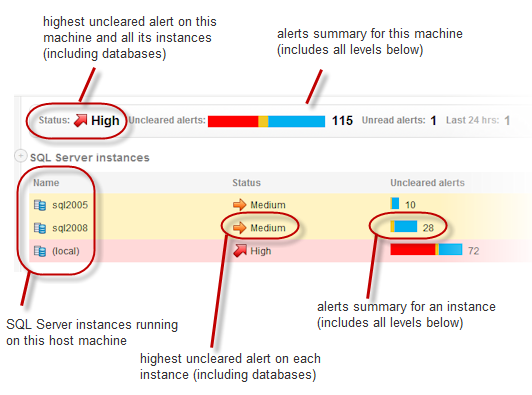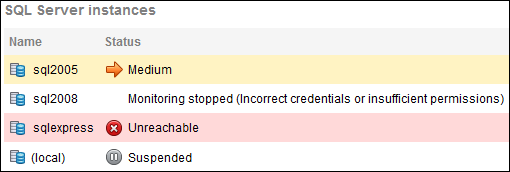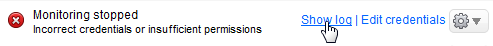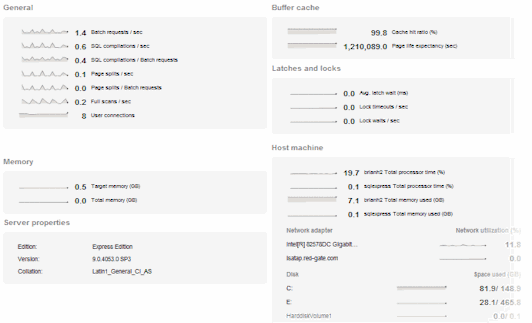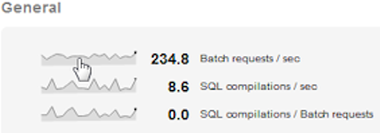Host machine overview
Published 28 October 2013
The host machine overview is similar to the cluster overview. You can see the status for the machine itself, view all its monitored SQL Server instances, and follow links to the Alert Inbox.
- Click in the Name or Status column for an SQL Server instance to drill down to overview page for the selected instance.
- Click on the colored alert bar for a SQL Server instance to go to the Alert Inbox for all uncleared alerts relating to that instance.
- Click on Uncleared alerts, Unread alerts or Last 24hrs in the alerts summary panel at the top of the page to go to the Alert Inbox for all alerts relating to the host machine and everything below it in the hierarchy (alerts for all SQL Server instances and databases).
What does the Status column mean?
The Status column shows the level of the highest uncleared alert on the machine or any level beneath. If there are no uncleared alerts then the status is OK.
The status also shows if the monitoring status is currently anything other than Monitoring (Connected):
If the Status column shows there is a problem with monitoring, for example, it displays Monitoring stopped or Unreachable, then do the following:
- Click the Manage monitored servers link under the Monitored servers list on the left.
- All your monitored servers are listed, and their current status. Click Show log for the server with the problematic status:
- Review the log of data collection events to investigate the problem.
For more information see Monitoring status explained.
Performance data on the host machine overview
The host machine overviews display various types of current information about your machine:
Each sparkline graph show the current numerical value (in bold) and the last five minutes performance trend. Click on a sparkline graph to go to the Analysis page for the selected metric, where you can view a larger graph and specify a time range: