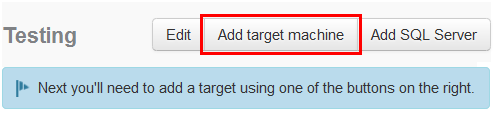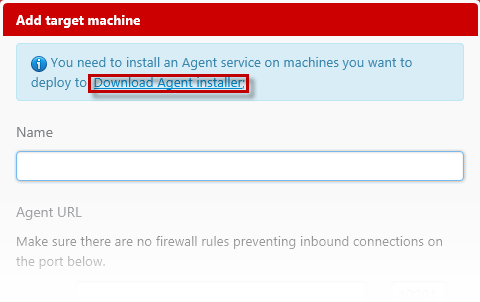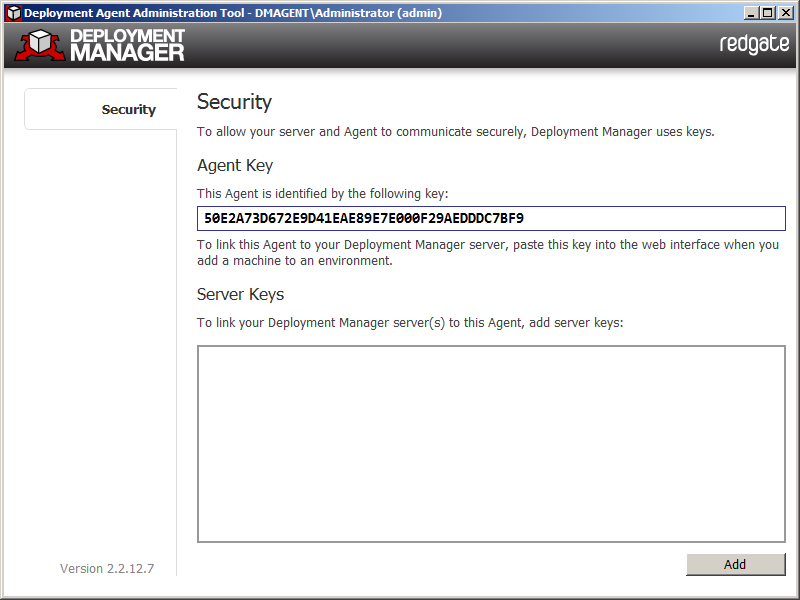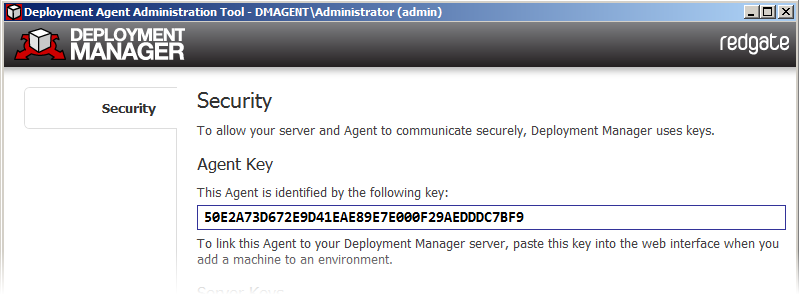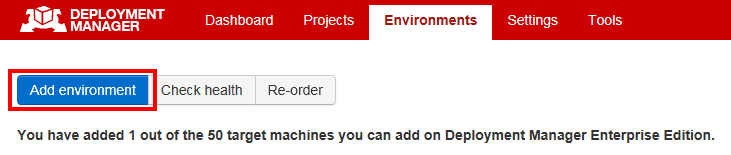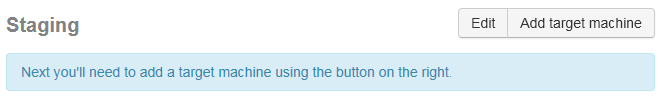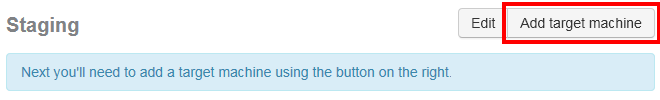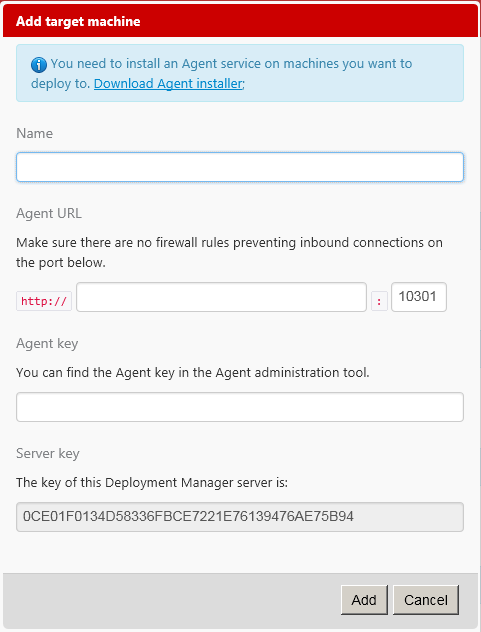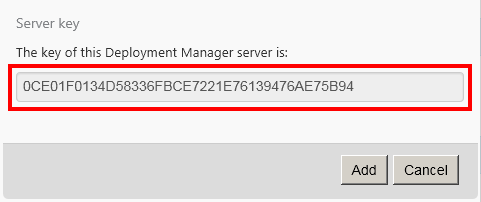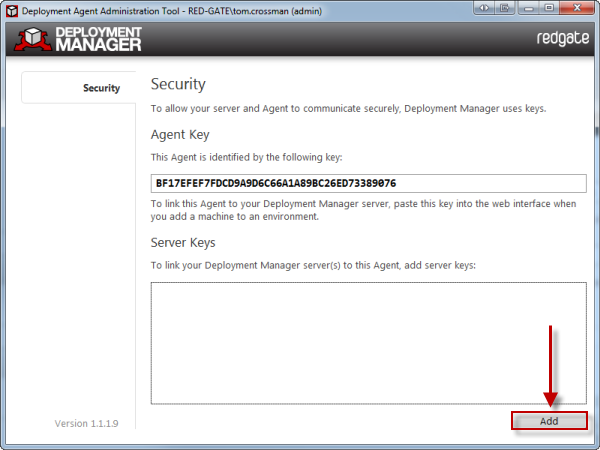Adding a target machine
Published 07 August 2013
To deploy software with Deployment Manager, you need to add target machines to the Deployment Manager web interface. A target machine is any computer that you want to deploy to.
Requirements
For a list of software requirements for a target machine, see Requirements.
To add a target machine to Deployment Manager:
- On the machine you want to deploy to, browse to the Deployment Manager web interface.
- In the Environments tab, in the environment you want to add the machine to, click Add target machine:
Installing the Agent service
Next, you need to install the Deployment Agent service on your target machine:
- In the Add machine dialog box, click Download Agent installer:
- Run the DeploymentAgent.msi installer, following the instructions.
An administration tool is displayed when the installation is complete:
If the administration tool doesn't open, search for Agent Tools in the start menu search bar.
Linking a target machine to Deployment Manager
Once you have installed the Agent service on your target machine, you need to link the machine to Deployment Manager:
Deployment Manager uses keys to allow your Deployment Manager server and Agents to communicate securely. For more information, see Server and Agent communication.
- In the Deployment Agent administration tool, on the Security tab, copy the Agent key:
- In a web browser, navigate to the Deployment Manager web interface, and click the Environments tab:
- To create an environment to add the Agent to, in the Deployment Manager menu bar, click Add environment:
- Specify a name for the environment, and click Create. In the example below, we have created a Staging environment:
- On the environment menu bar, click Add machine:
The Add machine dialog box is displayed: - On the Add machine dialog box, specify a name and the URL for the target machine.
- In the Agent Key box, paste the Agent key you copied from the Deployment Agent administration tool.
- At the bottom of the dialog box, copy the Deployment Manager server key:
- Click Create.
The target machine is added to the web interface. - In the Deployment Agent administration tool, on the Security tab, under Server Keys, click Add:
- In the Add Trusted Deployment Manager dialog box, paste the server key you copied from the web interface, and click Save.
A trust relationship between the target machine and the Deployment Manager server is now set up.