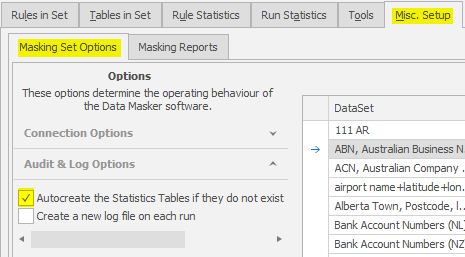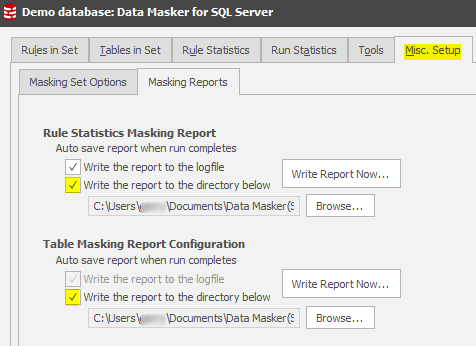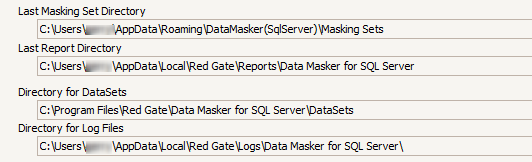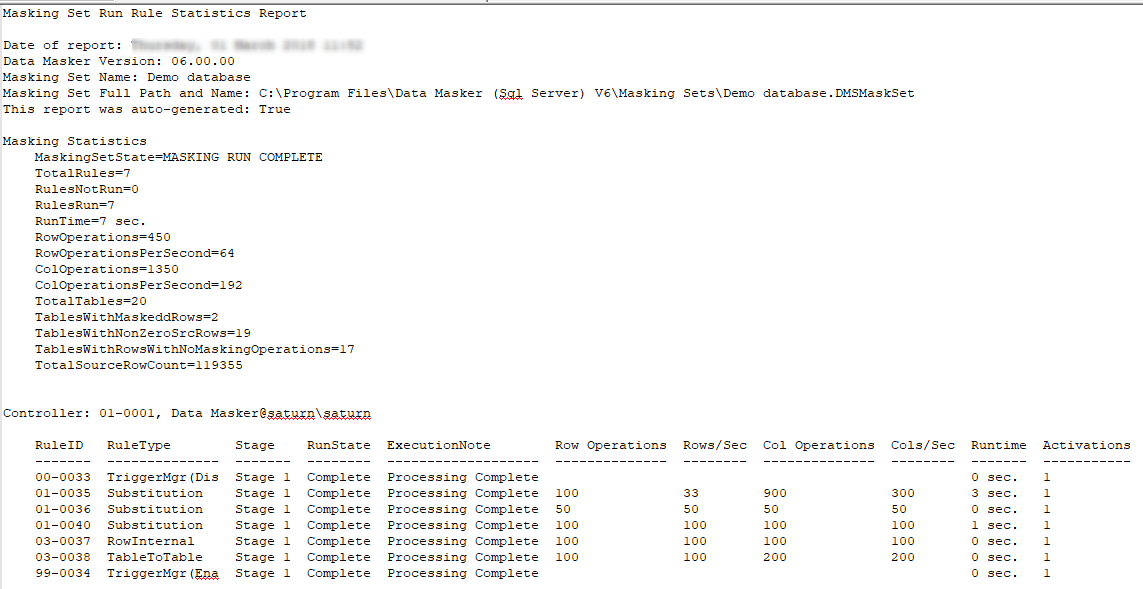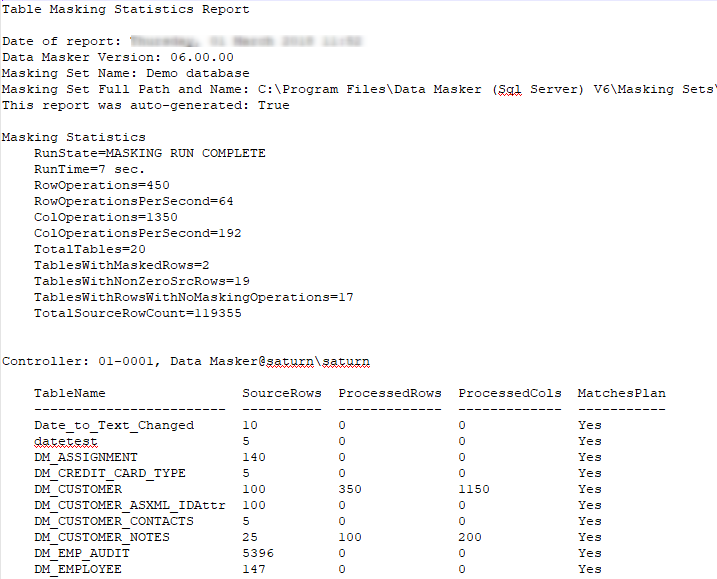How and where does Data Masker report when you run a masking set?
Published 21 March 2018
This Tech Tip looks at the masking set execution recording and reporting mechanisms. The reason we need reports is to be able to prove our diligence in masking databases which will be provisioned downstream, therefore protecting ourselves and our Executives who carry Corporate responsibility for legislative compliance.
There are two mechanisms in Data Masker which note the execution of a rule (if run singly) or a masking set when run in its entirety. There’s also a third record of the action in the Data Masker logfile.
The Data Masker Statistics Tables
These tables are usually created by you when the masking set is first being designed and so will exist in the masking set development database. The statements to create them are available at that time and are:
CREATE table [Data Masker].[dbo].[DMSSTAT_TSTATS]
(
runid varchar(250) NOT Null,
ruleid varchar(50) NOT Null,
statscreated datetime NOT NULL,
statsupdated datetime NOT NULL,
ruletype varchar(50) NOT Null,
ruleblock int NOT Null,
rulenum int NOT Null,
rulesubscript int NOT Null,
controllerid varchar(50),
tabledatabase varchar(250) not null,
tableschema varchar(250) not null,
tablename varchar(250) not null,
tablecolumn varchar(250),
rowoperations int,
coloperations int
);
CREATE table [Data Masker].[dbo].[DMSSTAT_RSTATS]
(
runid varchar(250) NOT Null,
ruleid varchar(50) NOT Null,
ruleblock int NOT Null,
rulenum int NOT Null,
rulesubscript int NOT Null,
ruletype varchar(50) NOT Null,
rulecreated DateTime NOT Null,
ruleupdated DateTime NOT Null,
secondsactive int NOT Null,
rulestatus char NOT Null,
rulesource varchar(250),
ruletarget varchar(250),
rowoperations int,
coloperations int,
rulePrevRPN int,
ruleRPN int
);
The two tables, although similar in structure and content, record execution stats against a Tables (_TSTATS on the left) and Rules (_RSTATS on the right).
These tables will be auto-created in the database to be masked if they do not already exist. Control of this action is determined in the Misc Setup tab where the default setting is:
A key point to note is that if you have newly refreshed and masked a database for downstream deployment the statistics tables will exist and can be queried for confirmation.
Note: The Statistics Tables only show the execution of a rule. They DO NOT contain either pre- or post- data content from the masked database.
The statistics reports
The Rule and Table Statistics Reports are auto-generated by default and will contain both a single rule run or masking set run processes. They can also be generated on demand through Misc. Setup > Masking Reports (as the above image), or through Reports menu. You can choose to place these reports on a network drive if you wish using the Browse option. Otherwise, the default location for all Data Masker items is displayed in the lower aspect of the Misc Setup tab:
The report formats are a simple text-based approach:
The Data Masker Logfile
This logfile is a concise representation of every action, or stage of an action, which Data Masker has performed. It is useful in helping our Support team understand the direction of the masking set and allows factual analysis of each action.
The logfile also contains both Statistics reports for each execution as well as the Rule Structure report. It is the combination of these details which helps us to help you.
Note: The Logfile DOES NOT contain either pre- or post- data content from the masked database.