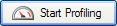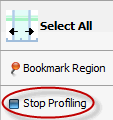Profiling .NET executables
Published 03 December 2012
To profile .NET executables, on the ANTS Performance Profiler Settings dialog box, perform the following steps:
- Under Choose application type to profile, click .NET executable.
- Browse to the .NET executable that you want to profile.
Use the dropdown list to select a recently-profiled application. - Select the required Profiling mode, file I/O, and Profile child processes options; see Working with Application Settings.
- If required, change the Working directory.
The working directory is the path where the application will start. By default, this is the directory where the executable is located.
Use the dropdown list to select a recently-used working directory. - If required, specify any command line Arguments that are to be used when running the application.
- If required, change the performance counters to record; see Setting up Charting Options.
- Click .
The .NET executable starts; interact with the application normally.
During a profiling session you can interact with the profiler while your application is still being profiled, and obtain results by selecting areas of the timeline.
When you have finished interacting with your application, click the Stop Profiling button in ANTS Performance Profiler.
See also Worked example: Profiling the performance of an algorithm.